Services are elements which are displayed on your statuspage. You can use services to display the status of the components in your tech-stack. Services support viewing their historical uptime for up to 90 days.
Route overview: Log in > Account dashboard > Statuspage dashboard > Services
Route explanation:
1. From your Account's dashboard, select the statuspage you want to create a new service for.
2. In your Statuspage's dashboard select Services from the sidebar.
On the Services page, click the "+ New" button, now a GUI will open, like this:
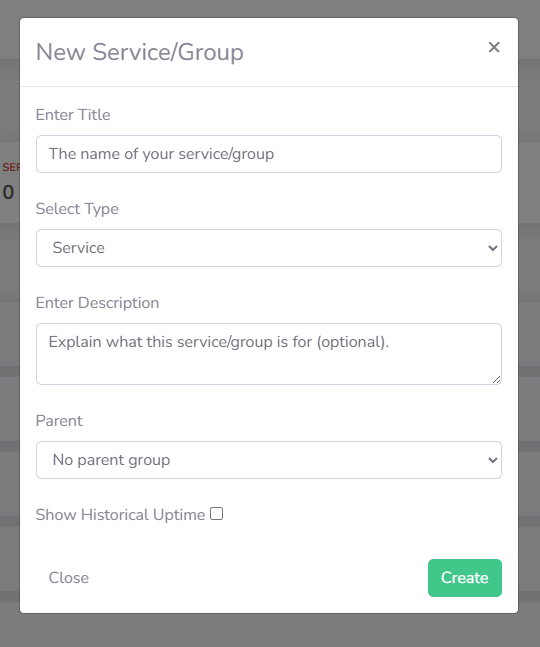
You will now be presented with the following options:
Once you have filled in all of the necessary data, click Create to create your new service/group
If you still can't find an answer to what you're looking for, or you have a specific question, open a new ticket and we'd be happy to help!
Contact Us